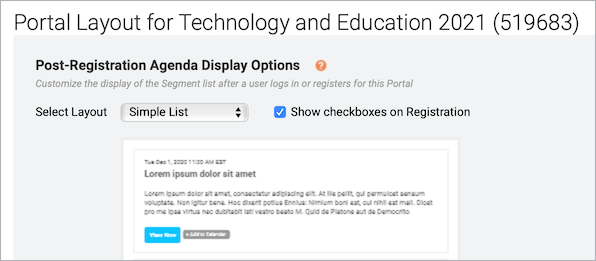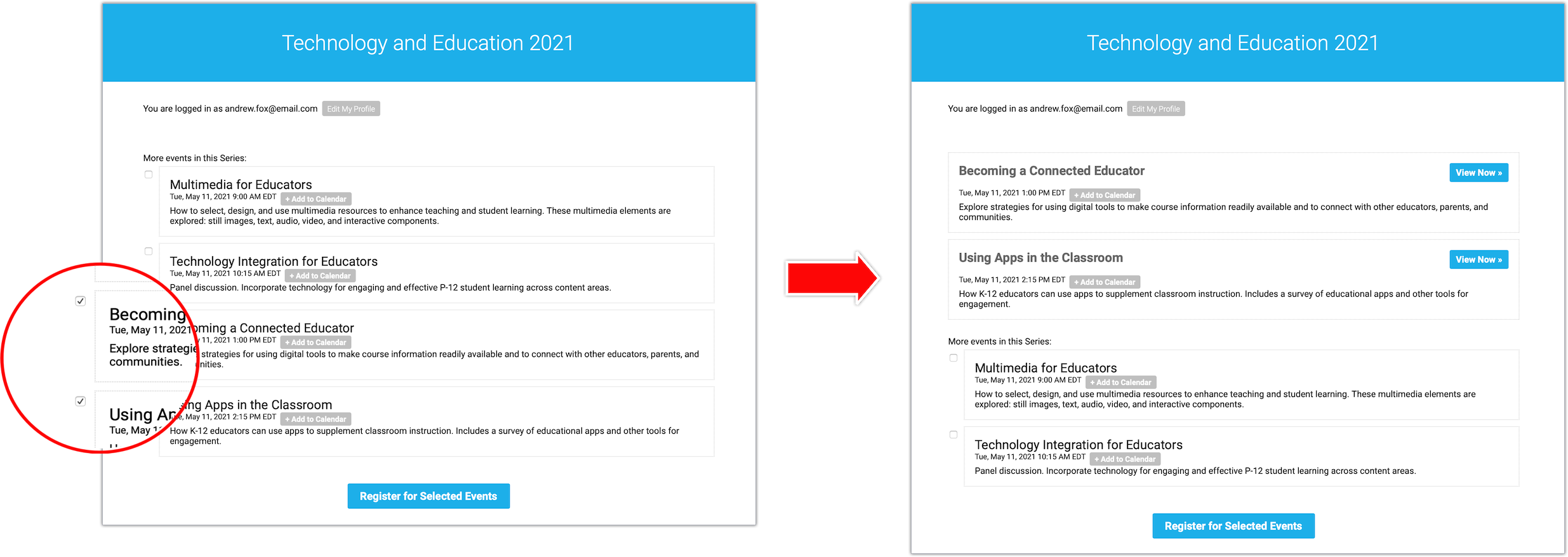Have viewers register for individual events on a portal
Available with Simple List and Custom portal layouts (on the Portal Layout tab).
With a portal, your viewers register one time and can attend any of the events after signing in to the portal. If you want, you can add checkboxes to the portal agenda and let viewers register for the events they plan to attend.
When a viewer enters a specific event from the portal, their registration data is included in the event's reports.
Enable registration checkboxes
On the Portal Layout tab, select Simple List or Custom layout and select Show Checkboxes on Registration.
You can use the provided agenda format or scroll to Segment Formatting and select Custom.
What your viewers see
On the portal agenda, viewers initially see a list of events with check boxes. They select each event they plan to attend and then click Register for Selected Events. Registered events are listed events at the top, followed by additional event they could register for.
Example code
Here is the coding from the previous example.
<div style="border:1px dotted #ccc; padding: 16px; margin-bottom:10px;"> <div style="width:auto; float:left;"><span style="font-size:20px;">__SEGMENTTITLE__</span></div> <div style="float:right; text-align:right;">__SEGMENTVIEWBUTTON__</div> <div style="clear:both; float:left;"><span style="font-size:12px;">__SEGMENTDATE__</span></div> <div style="float:left;"><span class="reminderButton" style="margin-left:6px;">__SEGMENTREMINDERBUTTON__</span></div> <div style="clear:both;"><span style="font-size:14px;">__SEGMENTDESCRIPTION__</span></div> </div>
To use this formatting:
- On the Portal Layout tab, scroll to Segment Formatting and select Custom.
- At the right side of the editor, click </> to switch to code view.
- Delete all the placeholder code.
- Paste the example code.
- Click Save and Continue.