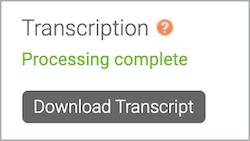Download a computer-generated transcript
You can download a copy of the event transcript as a .TXT file. Generated transcripts are available within 24 hours of a Live event ending (and being archived) or a recorded event being published.
Note: You can only download the most recently published version of the transcript. You can't download previous versions.
To download a copy of an event transcript:
- Sign in to the Webcast Admin portal and edit the event.
- On the Event Summary tab, in the Event Details section under Transcription, click Download Transcript.