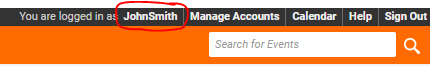How can I update my account details (Username, Password and/or Email Address)?
The Account Details page allows you to access your account information, including the Username, Password and Email Address associated with your account. The Username and Password are used to login to your account. The Email Address associated with your account is used for system notifications, including new event and event archive notifications, slide upload notifications, and password reset requests or requests to unlock your account. It is recommended to use a valid email address to ensure you have access to these email notifications.
After logging into your account, click on your Username in the top right of the platform.
In the Contact Information section, you can update your account information, including the Username and Email Address. In the Change Password section, you can update the Password for your account. The Account Information section allows you to view login details, your account expiration date, an option to be notified of system update and the controls for 2-Step Verification. Click Save Changes to save any updates to your account.