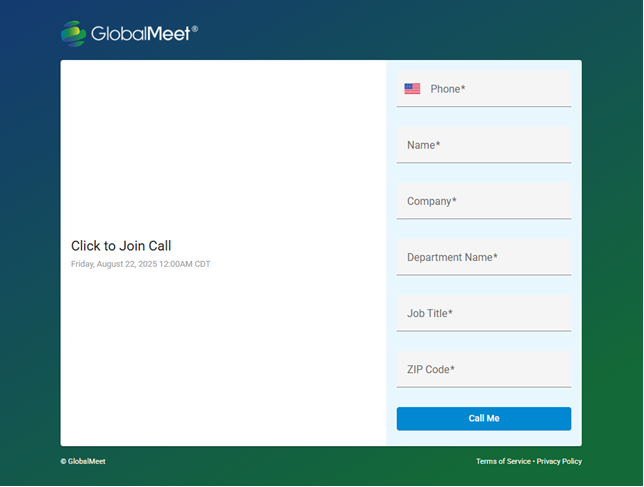Click to Join
Included in the base price of the conference. Supports up to 10,000 participants. Watch a short demo on Click to Join:
Click to Join is the easiest way for participants to join a Greeted or Passcode Entry conference. With Click to Join, there’s no need to dial in. Instead, participants open the browser URL you provide, enter their name and phone number, and our system dials out and instantly connects them.
Important: Click to Join is supported on current versions of Google Chrome, Mozilla Firefox, Microsoft Edge and Apple Safari. Internet Explorer is not supported.
The Click to Join details can be found in the Participant Access Information section of your confirmation email. Provide participants with the Click to Join URL and the accompanying Confirmation Code or Participant Passcode.
Note: As a best practice, provide participants with the dial-in numbers in case they cannot use Click to Join.
The Click to Join link becomes active 15 minutes prior to the scheduled start time. Participants click the link, enter the required fields of information, and click Call Me. Our system dials out to the participant at the number provided, instantly connecting them to the conference with no hold time.