# Op Assist Features
# Entry options
Ways that participants can join the operator-assisted conference.
# Greeted entry
For conferences with up to 750 participants.
With greeted entry, attendees call in and an operator greets them and directs them to your conference. Operators can also perform enhanced services such as collecting participant information and screening participants. For example, if you do not want media members or a competitor’s employees to join, you can ask the operators to screen participants before they are put into the conference.
# Passcode entry
For conferences with up to 15,000 participants.
With passcode entry, attendees call in and an automated system prompts them to enter the passcode for the conference using their phone keypad. The automated system can also collect participant information.
# Included features
These features are included in the base price of the conference.
# Audio recording file
Included in the base price of the conference. [Editing services](https://helpgm.webcasts.com/books/op-assist-features/page/editing-services "Editing services") are not included and incur an extra charge.
If you record your conference, you can receive the recording as a downloadable audio file after the event.
## Delivery time and format
The recording is available within 1 business day as an MP3 file.
Depending on the length of the conference and editing requests, standard delivery may take up to 5 days.
# Click to Join
Included in the base price of the conference. Supports up to 10,000 participants. Watch a short demo on Click to Join:
Click to Join is the easiest way for participants to join a Greeted or Passcode Entry conference. With Click to Join, there’s no need to dial in. Instead, participants open the browser URL you provide, enter their name and phone number, and our system dials out and instantly connects them.
**Important:** Click to Join is supported on current versions of Google Chrome, Mozilla Firefox, Microsoft Edge and Apple Safari. Internet Explorer is not supported.
The Click to Join details can be found in the Participant Access Information section of your confirmation email. Provide participants with the Click to Join URL and the accompanying Confirmation Code or Participant Passcode.
**Note:** As a best practice, provide participants with the dial-in numbers in case they cannot use Click to Join.
The Click to Join link becomes active 15 minutes prior to the scheduled start time. Participants click the link, enter the required fields of information, and click **Call Me**. Our system dials out to the participant at the number provided, instantly connecting them to the conference with no hold time.
[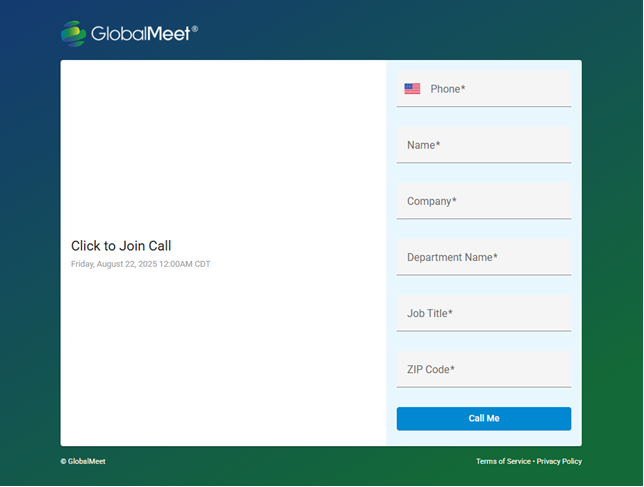](https://helpgm.webcasts.com/uploads/images/gallery/2025-09/pgNC3Y29vxhL2NvS-image-1757071138751.png)
# Conference Controls
Included in the base price of the conference. Watch a short demo on Conference Controls:
The Conference Controls are a web-based console designed to help you manage your conference, view attendees, and take questions. The Conference Controls also provide a private channel for speakers and operators to chat online behind the scenes.
The Conference Controls Guide can be accessed here: [https://helpgm.webcasts.com/books/getting-started-L3M/page/conference-controls-user-guide](https://nam11.safelinks.protection.outlook.com/?url=https%3A%2F%2Fhelpgm.webcasts.com%2Fbooks%2Fgetting-started-L3M%2Fpage%2Fconference-controls-user-guide&data=05%7C02%7CMatthew.Engel%40globalmeet.com%7Cad95f3cda9044bc93e7c08ddebf0bf87%7C700353ffd08c487aaeb60ce5ace74108%7C0%7C0%7C638926141455540652%7CUnknown%7CTWFpbGZsb3d8eyJFbXB0eU1hcGkiOnRydWUsIlYiOiIwLjAuMDAwMCIsIlAiOiJXaW4zMiIsIkFOIjoiTWFpbCIsIldUIjoyfQ%3D%3D%7C0%7C%7C%7C&sdata=CdG7tIpHbFCChh02c0iMD7OEGLV51pKe%2FQ0adHzyelo%3D&reserved=0)
[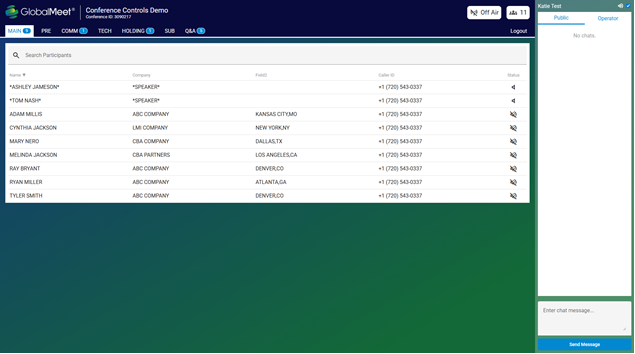](https://helpgm.webcasts.com/uploads/images/gallery/2025-09/s2tYd5CPWA1Z4DIE-image-1757071344301.png)
[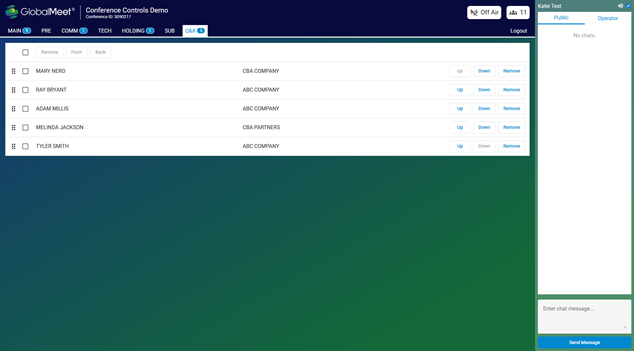](https://helpgm.webcasts.com/uploads/images/gallery/2025-09/IObgbwzrycX30Gga-image-1757071366343.png)
# Opening script
Included in the base price of the conference.
Choose what the operator will say when opening the conference. You can have the operator read a standard script or provide your own custom script. If you'd like to introduce the conference yourself, you can have the operator do a countdown to let you know when the conference is live.
Standard script example:
Good day and welcome to the {company name} {conference title} conference call. Today's conference is being recorded. At this time, I would like to turn the conference over to {Mr./Mrs. moderator}, {moderator title}. Please go ahead, sir/ma'am...
# Participant list report
Included in the base price of the conference.
When participants dial in to a conference, you can capture up to 2 pieces of information per participant and receive a summary of all information captured in a participant list report after the event. You can capture participant names, company names, regions, etc. In addition, you can capture the phone number the participant dialed from, the time the participant connected, and the time they disconnected.
**Note:** You can't capture participant email addresses.
For Greeted Entry conferences, an operator greets the participants and transcribes their information before placing them into the conference.
For Passcode Entry conferences, an automated system prompts participants for their names and additional information and then places them into the conference. The recorded information is then transcribed by an operator.
For conferences with Click to Join, participants enter their information when they join the conference.
## Delivery time and format
The participant list report is available within 1 business day as an Excel file.
# Pre-conference
Included in the base price of the conference.
A pre-conference is included with all conferences by default and can be either 15 or 30 minutes in length. Additional time billed in 30-minute increments.
The conference is open to speakers 15 or 30 minutes before the start time for you and your speakers to discuss, plan, coordinate, or ask the operator any questions. The operator joins this pre-conference and assists with sound checks, confirms conference details, and reviews the opening script before the event starts.
# Question and answer
Included in the base price of the conference.
During your conference, the operator can moderate a question and answer session where attendees can ask questions of the speakers. For example, you may have a single Q&A session at the end of the conference. Or multiple Q&A sessions, for example, after each speaker.
**Note:** [Conference Controls](https://helpgm.webcasts.com/books/op-assist-features/page/conference-controls "Conference Controls") is not required to have a Q&A session during the conference but is required if you want to manage the question queue.
# Test call
One test call is included in the base price of the conference. Additional test calls are not included and incur an extra charge.
To ensure a smooth conference, you can book a test call before your live event. Test calls can include the following features:
- 15-minute pre-conference
- 60-minute live rehearsal call
- Conference Controls
# Web-based recording playback
Requires audio recording file. Included in the base price of the conference. [Editing services](https://helpgm.webcasts.com/books/op-assist-features/page/editing-services "Editing services") are not included and incur an extra charge.
After your conference, make the event recording available for replay at the same link as the Live event and distribute it to participants who were not able to attend. All Live events are automatically recorded and made available for replay after the event ends for up to 12 months. The event replay includes the web content from your webcast event and the audio from the operator-assisted conference.
## Delivery time and format
The replay is available within 1 business day. Depending on the length of the conference and editing requests, standard delivery may take up to 5 days.
# Add-on features
Add these features to your operator-assisted conference call for an additional fee.
# Communication line
Add-on. Flat fee for up to 60 minutes. Additional time billed in 30-minute increments.
A communication line is an additional, dedicated voice line between the operator and conference speakers. The communication line is used to coordinate the conference behind the scenes and is useful for coordinating meeting logistics and troubleshooting. For example, the communication line may be used to prioritize questions for question and answer sessions.
The communication line is opened during the pre-conference (15 or 30 minutes before going live) and stays open for the duration of the conference for up to 60 minutes.
# Editing services
Add-on. Requires recording. Billed in 15-minute increments.
You can purchase editing services for a conference recording. We'll edit the recording before it is finalized and made available in your selected formats (audio files or web-based recording replays).
The types of editing include:
- Standard editing - cutting out or splicing together specific sections of a recording.
- Fine editing - removing all audio stumbles and mistakes so that the content is polished.
Standard editing is normally completed in five business days. Fine editing is very time-consuming and may take up to six times the length of the recording to complete.
# Transcription
Add-on. Requires recording. Flat fee per conference, up to 60 minutes. Additional time billed in 30-minute increments.
After the event, you can receive a text version of the conference. Transcripts are written in English by a professional.
## Delivery time and format
The transcript is available within 1 business day as a Word file.