# Set up an event in another language
Language templates contain many common text elements translated from English to other languages. If you're hosting an event in another language, we can assign a language template to a specific folder in your account. When you create new events in the folder, the template automatically translates the text on the registration page and the audience event window to that language.
**Note:** Only new events created in the language template folder are translated. Events moved into the folder from another folder are not translated.
[](https://helpgm.webcasts.com/uploads/images/gallery/2022-05/H9mOVFYwKTKI5RVg-myevents-languagetemplatefolders.jpeg)
To have language templates set up for your account, contact Support.
Jump to: [Translated elements](#bkmrk--1) | [Available languages](#bkmrk--2) | [Examples](#bkmrk--3)
# Translated elements
The following table shows the elements that are translated on the registration page and audience event window.
**Notes:**
- Language templates don't translate the event \_\_TITLE\_\_ or the \_\_DATE\_\_ auto-fields on the registration page. To customize the title and date, enter them in the Landing Page Content section. To learn more, see [Customize the event title and date | Bar layouts](https://helpgm.webcasts.com/books/branding-customization/page/customize-the-event-title-and-date-bar-layouts "Customize the event title and date | Bar layouts") or [Customize the event title and date | Open layouts](https://helpgm.webcasts.com/books/branding-customization/page/customize-the-event-title-and-date-open-layouts "Customize the event title and date | Open layouts").
- Language templates only set the language for the registration page and the audience event window. They don't set the language for the Webcast Admin portal, the Live Studio, or the editing studio.
Page
Elements translated
Registration page
Landing page labels
Login form fields
Meeting Room View page
Registration form fields
Event window
Audience Chat tab
Event Resources tab
Q&A tab
Slides tab
Video player
Welcome message
# Available languages
You can request templates in the following languages:
- English, American
- Chinese, Simplified
- Chinese, Traditional
- Czech
- Danish
- Dutch
- French
- French, Canadian
- German
- Italian
- Japanese
- Korean
- Polish
- Portuguese, Brazilian
- Romanian
- Spanish
- Turkish
- Vietnamese
# Examples
The following examples show an event created within a folder with a Spanish language template. Notice that the Add to Calendar button, registration fields, buttons, and tabs and other text on the event window are in Spanish.
[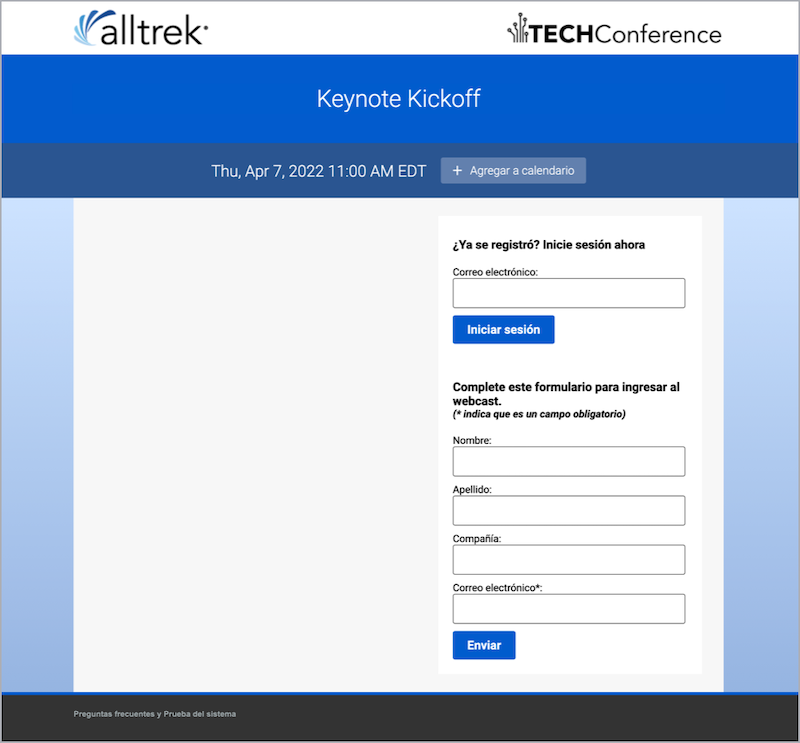](https://helpgm.webcasts.com/uploads/images/gallery/2022-05/M53cHJhel0oxPWZI-spanish-at-800px.jpeg)
[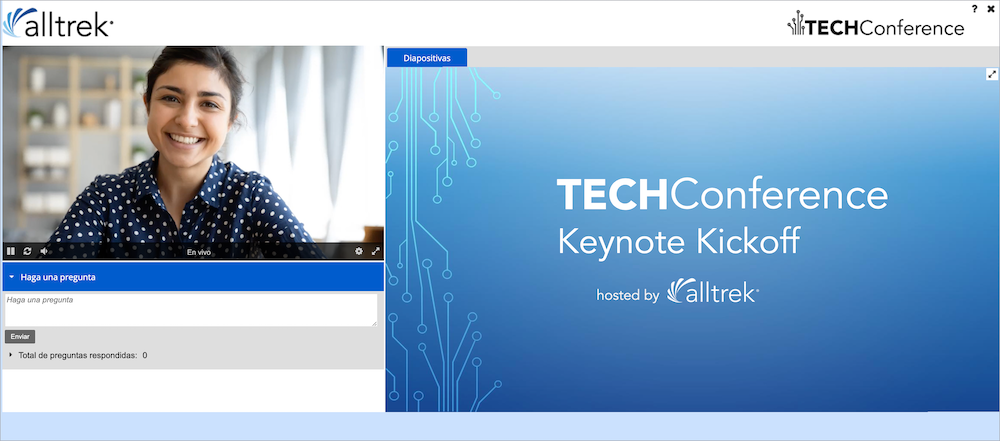](https://helpgm.webcasts.com/uploads/images/gallery/2022-05/gN7qHJ4PRnp0VIHm-eventwindow-spanish-at-1000px.jpeg)